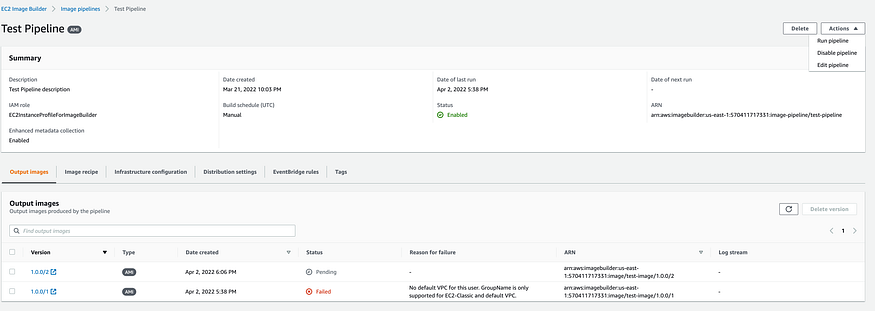EC2 Image Builder Infrastructure Configuration | Personal Blog
Step 01: Go to EC2 Image Builder > Infrastructure configurations
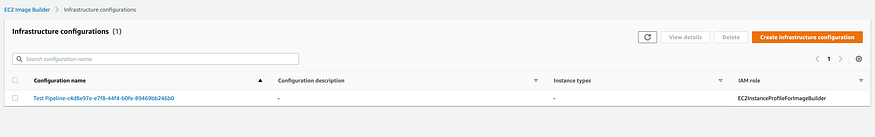
Table of Contents
Get Yours Today
Discover our wide range of products designed for IT professionals. From stylish t-shirts to cutting-edge tech gadgets, we've got you covered.
Step 01: Go to EC2 Image Builder > Infrastructure configurations
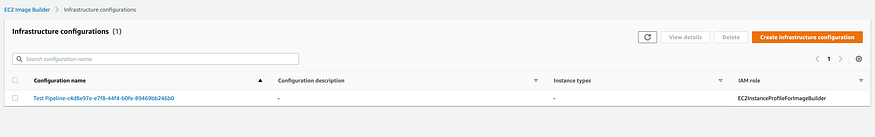
Step 02: Click on the Create Infrastructure Configuration
Fill all the detail for Name, Description, a new VPC, public subnet, security group etc…
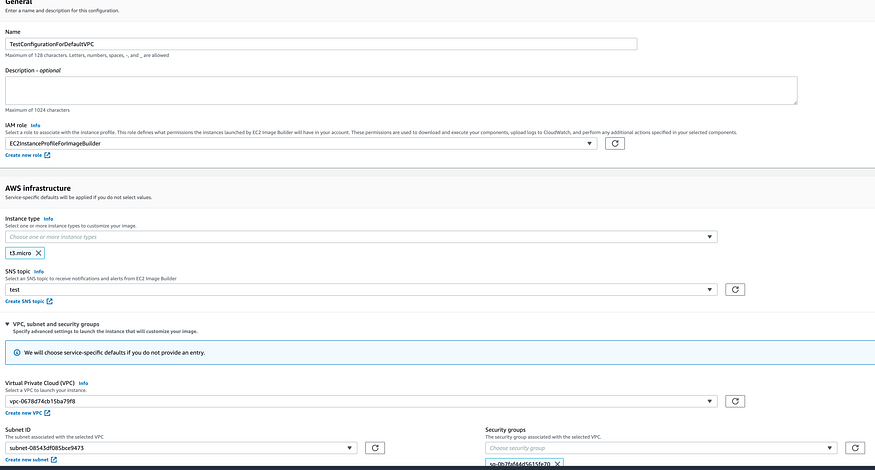
Step 03: Go to the existing Test Pipeline and edit
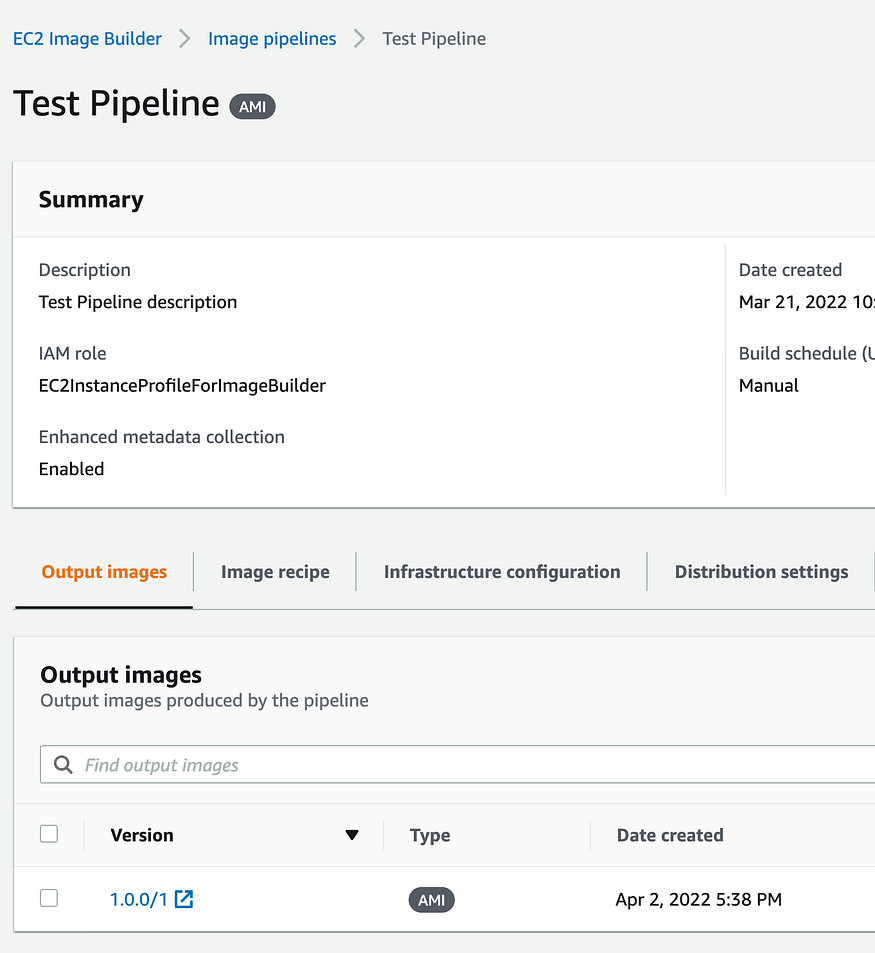
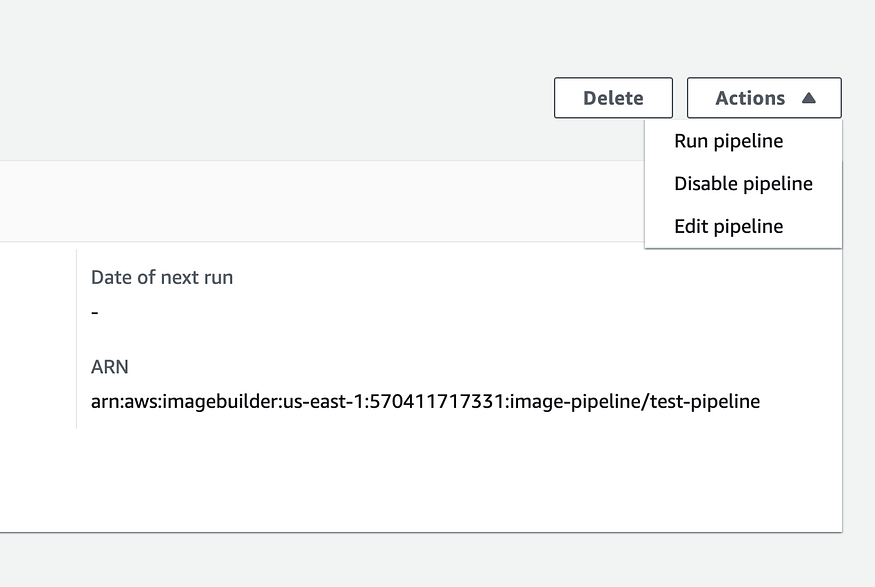
Step 04: Go to the Infrastructure Detail and update it to the new Infrastructure Configuration and Save
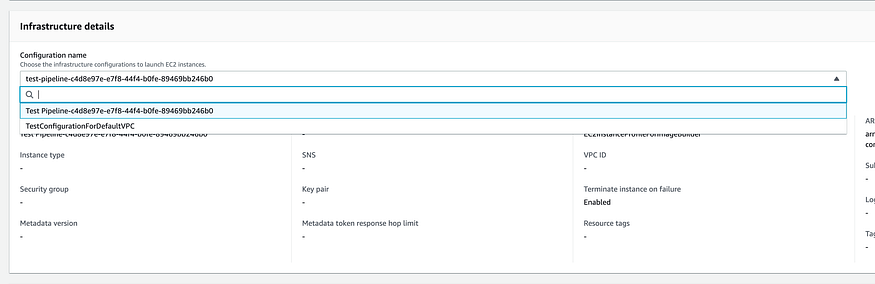
Step 05: Run Pipeline Again