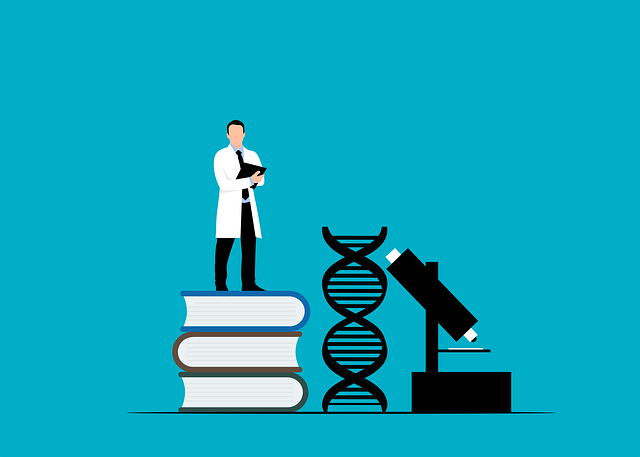Testing and Debugging Functions in Node.js
Enhance your Node.js skills by mastering testing and debugging functions. This detailed guide covers the importance of testing, unit testing with Mocha and Chai, debugging techniques, and practical examples for robust and error-free applications.
Table of Contents
Get Yours Today
Discover our wide range of products designed for IT professionals. From stylish t-shirts to cutting-edge tech gadgets, we've got you covered.
Hello again! In our journey through Node.js and JavaScript, we’ve explored various topics, including advanced asynchronous patterns, generators and iterators, and functional programming concepts. Now, it’s time to focus on testing and debugging functions, essential practices for building robust and error-free applications.
In this chapter, we’ll delve into:
- Importance of Testing:
- Benefits of writing tests.
- Unit Testing with Mocha and Chai:
- Setting up a test environment.
- Writing test cases for functions.
- Debugging Techniques:
- Using
console.logeffectively. - Node.js debugging tools.
- Using
- Examples:
- Test-driven development workflow.
- Debugging common function errors.
We’ll provide detailed explanations, extra examples, and practical insights to help you become proficient in testing and debugging your Node.js applications.
So, grab your favorite beverage, and let’s dive into the world of testing and debugging!
Importance of Testing
Why is Testing Important?
Testing is a critical aspect of software development that ensures your code behaves as expected. It helps you catch bugs early, maintain code quality, and build confidence in your applications.
Benefits of Writing Tests:
- Catch Bugs Early: Identify and fix issues before they reach production.
- Ensure Code Quality: Maintain high standards and prevent regressions.
- Facilitate Refactoring: Modify code confidently, knowing tests will catch errors.
- Improve Documentation: Tests serve as live documentation of code behavior.
- Enhance Collaboration: Standardize code expectations among team members.
Types of Testing
- Unit Testing: Testing individual units or functions in isolation.
- Integration Testing: Testing how different units work together.
- End-to-End Testing: Testing the complete application flow.
In this chapter, we’ll focus on unit testing, specifically using Mocha and Chai, popular testing frameworks in the Node.js ecosystem.
Unit Testing with Mocha and Chai
Introduction to Mocha and Chai
Mocha
Mocha is a feature-rich JavaScript test framework running on Node.js and in the browser, making asynchronous testing simple and fun.
Chai
Chai is a BDD / TDD assertion library for Node.js and the browser that can be delightfully paired with any JavaScript testing framework.
Setting Up a Test Environment
Step 1: Initialize a Node.js Project
mkdir testing-demo
cd testing-demo
npm init -y
Explanation:
npm init -y: Initializes a new Node.js project with default settings.
Step 2: Install Mocha and Chai
npm install --save-dev mocha chai
Explanation:
--save-dev: Installs packages as development dependencies.
Step 3: Configure package.json
Update the scripts section in package.json:
{
"scripts": {
"test": "mocha"
}
}
Explanation:
"test": "mocha": Configures the test script to run Mocha.
Writing Test Cases for Functions
Example Function: Calculator
Let’s create a simple calculator module.
File: calculator.js
function add(a, b) {
return a + b;
}
function subtract(a, b) {
return a - b;
}
module.exports = { add, subtract };
Writing Tests with Mocha and Chai
File: test/calculator.test.js
const { expect } = require('chai');
const { add, subtract } = require('../calculator');
describe('Calculator', function () {
describe('add()', function () {
it('should return the sum of two numbers', function () {
expect(add(2, 3)).to.equal(5);
});
it('should handle negative numbers', function () {
expect(add(-2, -3)).to.equal(-5);
});
});
describe('subtract()', function () {
it('should return the difference of two numbers', function () {
expect(subtract(5, 3)).to.equal(2);
});
it('should handle negative results', function () {
expect(subtract(2, 5)).to.equal(-3);
});
});
});
Explanation:
describe(): Groups related tests.it(): Defines individual test cases.expect(): Chai assertion function.
Running the Tests
Execute the test script:
npm test
Output:
Calculator
add()
✓ should return the sum of two numbers
✓ should handle negative numbers
subtract()
✓ should return the difference of two numbers
✓ should handle negative results
4 passing (10ms)
Additional Examples
Testing Asynchronous Functions
Function to Test:
File: asyncOperations.js
function fetchData(callback) {
setTimeout(() => {
callback(null, { data: 'Hello World' });
}, 1000);
}
module.exports = { fetchData };
Test Case:
File: test/asyncOperations.test.js
const { expect } = require('chai');
const { fetchData } = require('../asyncOperations');
describe('Async Operations', function () {
it('should fetch data successfully', function (done) {
fetchData((err, result) => {
expect(err).to.be.null;
expect(result).to.deep.equal({ data: 'Hello World' });
done();
});
});
});
Explanation:
- Asynchronous Test: Uses
donecallback to signal completion. expect(result).to.deep.equal(): Compares object equality.
Debugging Techniques
Debugging is the process of identifying and resolving errors or bugs in your code. Effective debugging techniques save time and improve code quality.
Using console.log Effectively
Basic Usage
function calculateArea(length, width) {
console.log('Length:', length);
console.log('Width:', width);
return length * width;
}
calculateArea(5, 3);
Output:
Length: 5
Width: 3
Using Template Literals
console.log(`Calculating area with length = ${length} and width = ${width}`);
Debugging Objects
const user = { name: 'Alice', age: 30 };
console.log('User:', user);
Output:
User: { name: 'Alice', age: 30 }
Using console.table
const users = [
{ name: 'Alice', age: 30 },
{ name: 'Bob', age: 25 },
];
console.table(users);
Output:
┌─────────┬─────────┬─────┐
│ (index) │ name │ age │
├─────────┼─────────┼─────┤
│ 0 │ 'Alice' │ 30 │
│ 1 │ 'Bob' │ 25 │
└─────────┴─────────┴─────┘
Using console.error and console.warn
console.error('An error occurred!');
console.warn('This is a warning!');
Output:
An error occurred!
This is a warning!
Node.js Debugging Tools
The Built-in Debugger
Node.js comes with a built-in debugger accessible via the inspect flag.
Starting the Debugger
node inspect app.js
Using Breakpoints
Insert the debugger statement in your code:
function calculateArea(length, width) {
debugger;
return length * width;
}
Debugging Steps
n: Next line.c: Continue execution.repl: Enter REPL mode to inspect variables.
Chrome DevTools for Node.js
You can use Chrome DevTools to debug Node.js applications.
Starting with --inspect Flag
node --inspect app.js
Accessing DevTools
- Open
chrome://inspectin Chrome. - Click on “Open dedicated DevTools for Node”.
VSCode Debugger
Visual Studio Code provides integrated debugging for Node.js.
Setting Up Launch Configuration
- Create a
.vscode/launch.jsonfile. - Configure the debugger settings.
Example launch.json:
{
"version": "0.2.0",
"configurations": [
{
"type": "node",
"request": "launch",
"name": "Debug App",
"program": "${workspaceFolder}/app.js"
}
]
}
Using Breakpoints
- Set breakpoints directly in your code editor.
- Start debugging by pressing
F5.
Examples
Test-Driven Development Workflow
Test-Driven Development (TDD) is a software development approach where tests are written before writing the actual code.
Workflow Steps:
- Write a Test: Define the desired functionality.
- Run the Test: It should fail since the code isn’t implemented yet.
- Write the Code: Implement the minimal code to pass the test.
- Run the Test Again: Verify that it passes.
- Refactor: Improve the code while ensuring tests still pass.
Example: Implementing a multiply Function
Step 1: Write a Test
File: test/calculator.test.js
// Existing imports and code
describe('multiply()', function () {
it('should return the product of two numbers', function () {
expect(multiply(2, 3)).to.equal(6);
});
});
Note: The multiply function doesn’t exist yet.
Step 2: Run the Test
npm test
Output:
ReferenceError: multiply is not defined
Step 3: Write the Code
File: calculator.js
function multiply(a, b) {
return a * b;
}
module.exports = { add, subtract, multiply };
Step 4: Run the Test Again
npm test
Output:
Calculator
multiply()
✓ should return the product of two numbers
Step 5: Refactor
- Since the code is straightforward, no refactoring is needed.
- If there were improvements to be made, implement them and ensure tests still pass.
Debugging Common Function Errors
Example 1: Undefined Variables
Problematic Code:
function greet(name) {
return 'Hello, ' + names + '!';
}
console.log(greet('Alice'));
Error:
ReferenceError: names is not defined
Debugging Steps:
Read the Error Message:
names is not defined.Check the Code: In the
greetfunction,namesshould bename.Fix the Typo:
return 'Hello, ' + name + '!';Test the Function:
console.log(greet('Alice')); // Output: Hello, Alice!
Example 2: Asynchronous Code Errors
Problematic Code:
const fs = require('fs');
function readFileContent(filePath) {
let content;
fs.readFile(filePath, 'utf8', (err, data) => {
if (err) throw err;
content = data;
});
return content;
}
const data = readFileContent('example.txt');
console.log(data);
Issue:
console.log(data);outputsundefined.
Explanation:
- The
readFileoperation is asynchronous. - The function returns
contentbefore it’s assigned.
Debugging Steps:
Identify Asynchronous Behavior:
fs.readFileis non-blocking.Modify Function to Use Callbacks or Promises:
Using Callbacks:
function readFileContent(filePath, callback) { fs.readFile(filePath, 'utf8', (err, data) => { if (err) return callback(err); callback(null, data); }); } readFileContent('example.txt', (err, data) => { if (err) throw err; console.log(data); });Using Promises:
const fs = require('fs').promises; async function readFileContent(filePath) { return await fs.readFile(filePath, 'utf8'); } (async () => { const data = await readFileContent('example.txt'); console.log(data); })();
Test the Function: Ensure that
datais correctly logged.
Best Practices and Common Pitfalls
Best Practices
- Write Tests Early: Incorporate testing from the beginning.
- Test Small Units: Focus on individual functions for unit tests.
- Use Descriptive Test Cases: Clearly describe what each test verifies.
- Automate Testing: Integrate tests into your development workflow.
- Leverage Debugging Tools: Use debuggers and logging effectively.
Common Pitfalls
- Ignoring Tests: Skipping testing can lead to undetected bugs.
- Overreliance on
console.log: While useful, it can clutter code and miss issues. - Not Handling Asynchronous Tests Properly: Forgetting to signal completion can cause false positives.
- Neglecting Edge Cases: Ensure tests cover a range of inputs, including edge cases.
- Poor Error Messages: Uninformative errors make debugging harder.
Conclusion
Testing and debugging are essential skills for any developer. By writing thorough tests and employing effective debugging techniques, you can ensure your Node.js applications are robust, maintainable, and error-free.
In this chapter, we’ve covered:
- Importance of Testing: Understanding the benefits of writing tests.
- Unit Testing with Mocha and Chai: Setting up a test environment and writing test cases.
- Debugging Techniques: Using
console.logand Node.js debugging tools effectively. - Examples: Demonstrating test-driven development workflow and debugging common function errors.
In the next chapter, we’ll explore Design Patterns in Node.js, diving into common patterns that can help you write cleaner and more maintainable code.
Keep practicing, and happy coding!
Key Takeaways
- Testing Ensures Quality: Writing tests helps catch bugs early and maintain code reliability.
- Unit Testing: Focuses on individual functions, making it easier to isolate and fix issues.
- Mocha and Chai: Popular testing frameworks that simplify writing and running tests.
- Effective Debugging: Using tools like
console.log, built-in debuggers, and IDE integrations streamlines the debugging process. - Test-Driven Development: Writing tests before code can lead to better-designed and more reliable applications.
FAQs
Why should I write tests for my code?
- Tests help ensure that your code behaves as expected, catch bugs early, and facilitate maintenance and refactoring.
What is the difference between Mocha and Chai?
- Mocha is a testing framework that runs test suites, while Chai is an assertion library that provides readable assertions.
How do I handle asynchronous tests in Mocha?
- Use the
donecallback or return a promise to signal that an asynchronous test has completed.
- Use the
What are some alternatives to
console.logfor debugging?- Use Node.js built-in debugger, Chrome DevTools, or IDE debuggers like the one in Visual Studio Code.
What is Test-Driven Development (TDD)?
- TDD is a development approach where you write tests before writing the actual code, ensuring that code meets the specified requirements.
Image Credit
Image by Mohamed Hassan on Pixabay
...